Flat icon themes remain one of the most popular choices among Linux users for their clean lines, minimalistic shapes, and versatility across desktop environments. In this second part of our flat-style icon series, we’ll highlight six more icon packs that combine style, simplicity, and usability.
These themes are perfect for refreshing your current desktop setup or finding a new aesthetic that matches your preferences. All icons listed below are available for free from Pling.
Flat Remix Icon Theme
- Best for: Users who love bold colors and clean layouts
- Style: Flat, bold, inspired by material design
- Author: Daniruiz06
- Variants: 12 color variations
- Download: Flat Remix on Pling
Flat Remix is colorful yet balanced. It feels very Android-like and gives your desktop a vibrant punch without overdoing it.
Infinity Glass Icon Theme
- Best for: Users who want a bright, elegant look
- Style: Flat, glossy icons with a subtle glass effect
- Author: Naruto-Uzumaki
- Variants: 2 Variant
- Download: Infinity Glass on Pling
This theme gives your desktop a bright and refined appearance, with icons that are both simple and elegant—great for modern setups.
Flatery
- Best for: Users who want consistency across apps
- Style: Flat, uniform, and minimal with rounded rectangles
- Author: Cybernix
- Variants: 12 color variations
- Download: Flatery on Pling
Flatery provides a consistent icon shape and style, making it ideal for a distraction-free and clean desktop interface.
Uos [Deepin V20]
- Best for: Fans of the Deepin desktop look
- Style: Flat with rounded squares and pastel tones
- Author: Zayronxio
- Variants: 1 variant
- Download: Uos Deepin V20 on Pling
This theme brings the elegant, soft aesthetic of Deepin OS to any Linux distro—very polished and modern.
Zafiro Icons
- Best for: Users who want geometric, flat simplicity
- Style: Super flat, pastel colors, with geometric icon design
- Author: Zayronxio
- Variants: 6 Color variations
- Download: Zafiro on Pling
Zafiro is one of my favorite minimalist icon sets—everything feels clean, clear, and visually lightweight.
Slot Dark Icons
- Best for: Dark theme users looking for bold icons
- Style: Flat, bold, with colorful accents and dark folder base
- Author: L4K1
- Variants: Dark only
- Download: Slot-Dark on Pling
Slot-Dark feels powerful and distinctive. Perfect if you love dark mode but still want vivid icon highlights.
How to Install Icon Themes from Pling Store
Most themes on Pling Store come in compressed archives (.zip or .tar.xz). Here's a general way to install them:
- Download the icon theme archive from the Pling link.
- Extract it using your file manager or terminal.
- Move the extracted folder to one of these locations:
~/.icons(for single user)/usr/share/icons(for system-wide, requires sudo)
- Use your system’s appearance settings or a tool like GNOME Tweaks or KDE System Settings to apply the new theme.
Need a quick terminal command? Here's one:
mkdir -p ~/.icons
mv [extracted-folder-name] ~/.icons/That’s it! Enjoy your new look.
Or check the product's description if the above method doesn’t work.





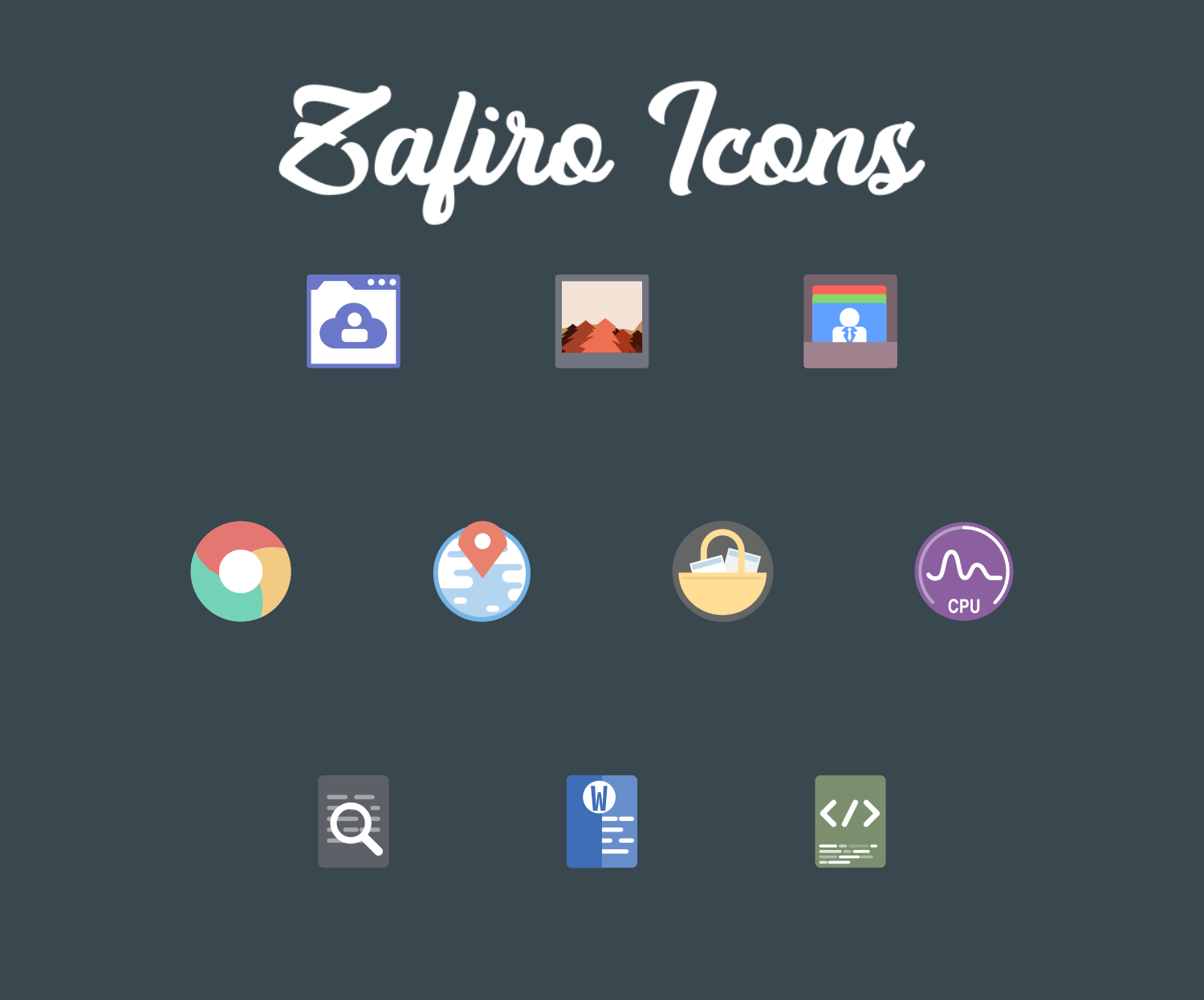
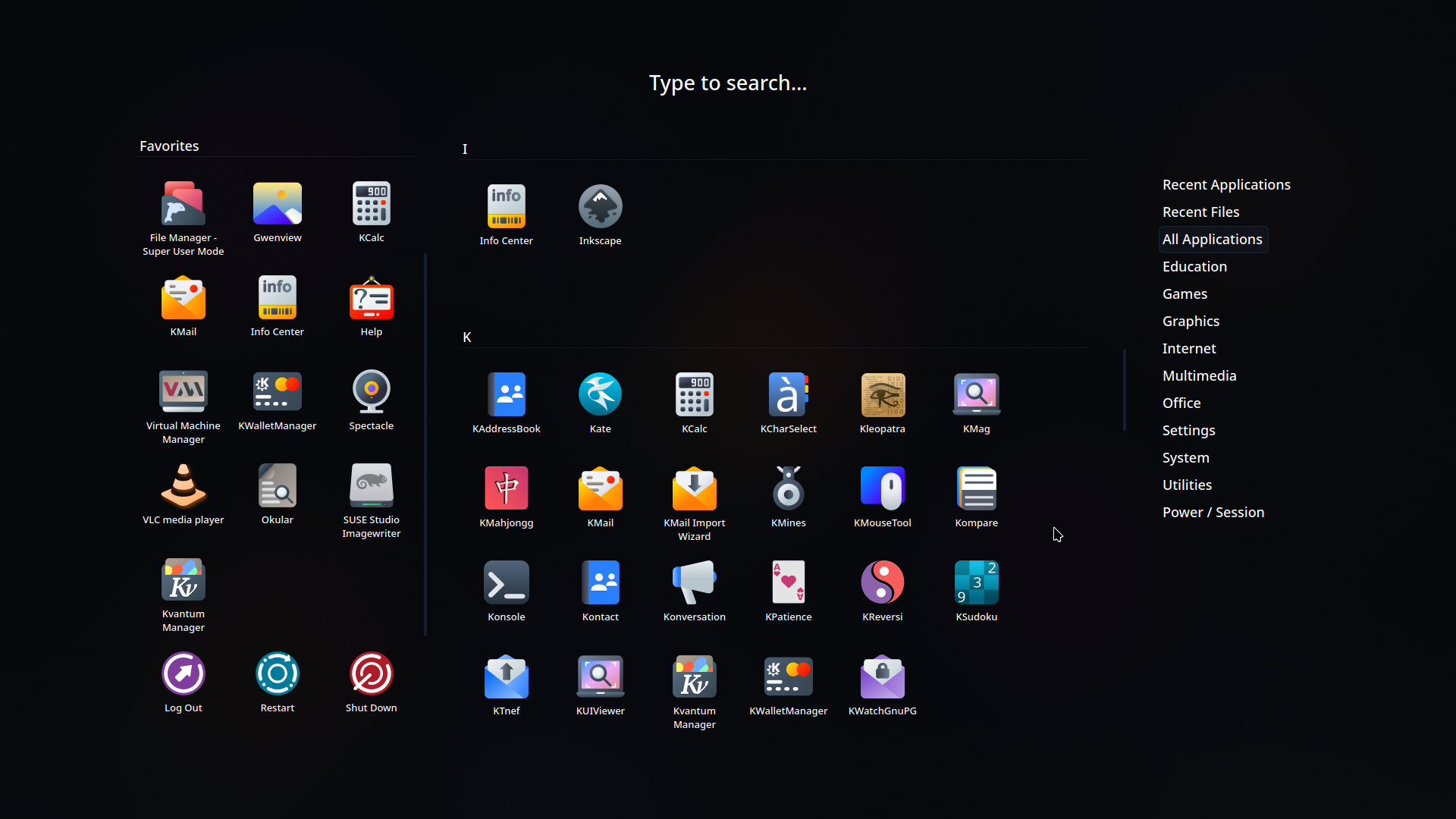




0 Comments