Flat-style icons have become a staple of modern UI design, offering a clean and consistent visual experience across apps and desktop environments. Whether you're aiming for a minimal, colorful, or professional-looking Linux setup, flat icon themes can give your desktop a polished and cohesive look.
Here are six great flat-style icon themes you can try, all available from Pling.
Papirus
- Best for: General-purpose use with wide app support
- Style: Flat, colorful, with material design influence
- Variants: 25 Variations available
- Download: Papirus on Pling
Papirus is one of the most popular and actively maintained icon themes. It looks modern, clean, and works well with almost any GTK or Qt-based desktop.
Tela Icon Theme
- Best for: Color lovers who want a wide selection of variants
- Style: Flat, round-square icons with soft shadows
- Variants: 10 Color variations
- Download: Tela on Pling
Tela brings a colorful, clean design with multiple color options that can match any desktop theme you’re using.
Kora
- Best for: Fans of circular, minimalist icons
- Style: Flat with round icons and uniform size
- Variants: 4 color variations
- Download: Kora on Pling
Kora's consistent circular look makes your desktop feel well-organized and neat—great for minimalists.
Qogir Icon Theme
- Best for: Users who want a blend of elegance and simplicity
- Style: Flat, square-based design with pastel colors
- Variants: 3 varioations
- Download: Qogir on Pling
Qogir pairs beautifully with dark themes and has a distinctive, balanced look that avoids visual clutter.
Vimix Icon Theme
- Best for: Users of Vimix GTK themes or similar flat desktops
- Style: Flat and square with consistent padding
- Variants: 8 Color variations
- Download: Vimix on Pling
If you already use the Vimix GTK theme, this icon set completes the look perfectly—flat, clean, and stylish.
Oranchelo
- Best for: Those who want a hybrid Android-style look
- Style: Flat, colorful, inspired by material design
- Variants: Oranchelo, Oranchelo beka
- Download: Oranchelo on Pling
Oranchelo offers a fun and vibrant take on flat design. It adds personality without being overwhelming.
How to Install Icon Themes from Pling Store
Most themes on Pling Store come in compressed archives (.zip or .tar.xz). Here's a general way to install them:
- Download the icon theme archive from the Pling link.
- Extract it using your file manager or terminal.
- Move the extracted folder to one of these locations:
~/.icons(for single user)/usr/share/icons(for system-wide, requires sudo)
- Use your system’s appearance settings or a tool like GNOME Tweaks or KDE System Settings to apply the new theme.
Need a quick terminal command? Here's one:
mkdir -p ~/.icons
mv [extracted-folder-name] ~/.icons/That’s it! Enjoy your new look.
Or check the product's description if the above method doesn’t work.





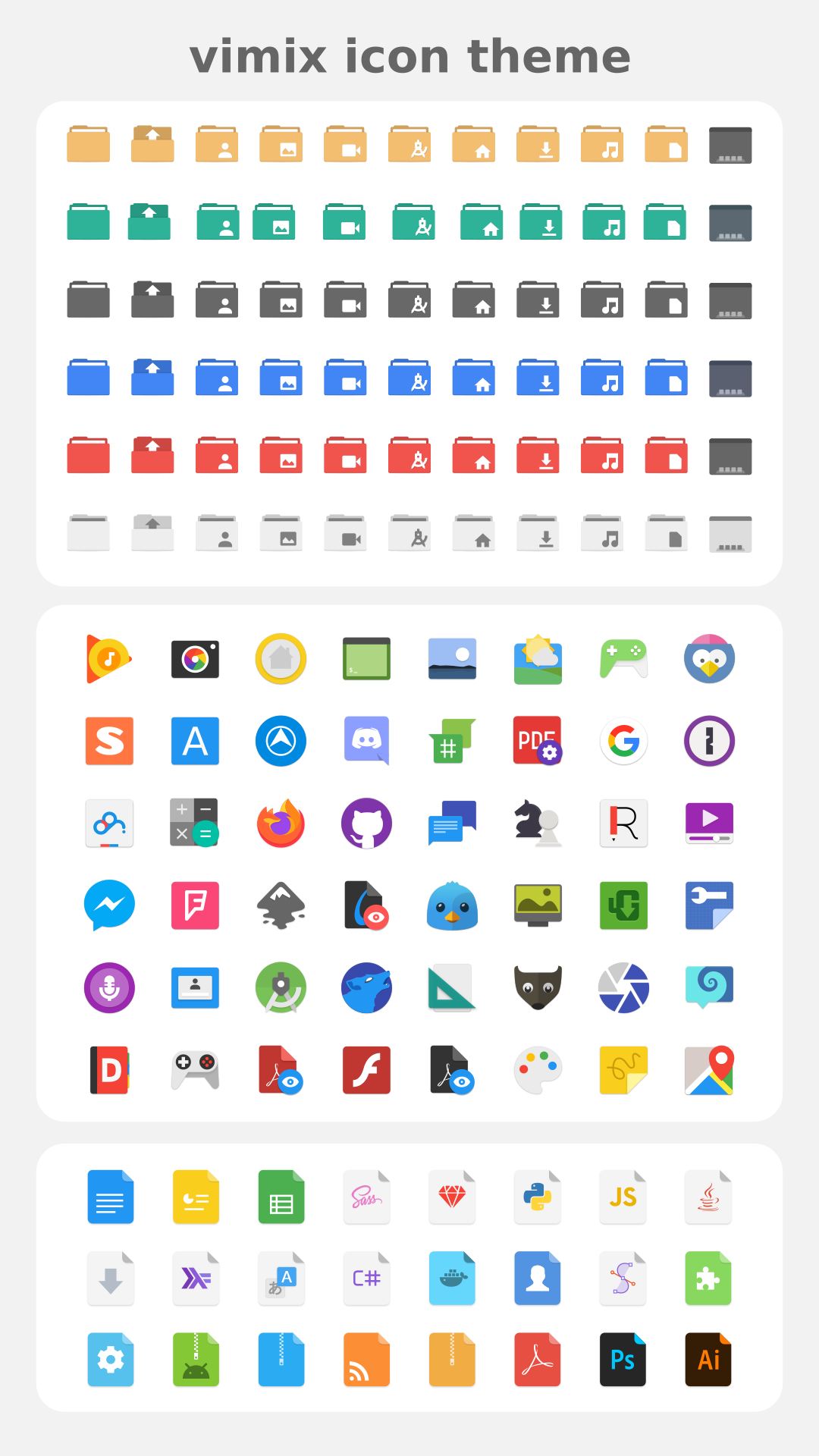





0 Comments