Neofetch has long been the go-to tool for showcasing your system specs in the terminal. But it's not the only one out there. Whether you're looking for something more minimalist, more visual, or with unique features, here are five great Neofetch alternatives to try on your Linux setup.
1. Fastfetch
- Best for: Speed and clean output
- Written in: C
- Why use it: Faster than Neofetch, with similar features and optional image display
- GitHub: fastfetch-cli/fastfetch
- Install (Arch):
sudo pacman -Syu fastfetch
- Install (Ubuntu):
sudo apt install fastfetch
Fastfetch feels like a direct upgrade to Neofetch — same style, but optimized for performance.
2. Paleofetch
- Best for: Minimalist terminal lovers
- Written in: C (less than 1000 LOC)
- Why use it: Extremely lightweight with zero dependencies
- Install:
git clone https://github.com/ss7m/paleofetch.git cd paleofetch && make
- GitHub: github.com/ss7m/paleofetch
If Neofetch feels too bloated, Paleofetch brings back the bare essentials.
3. Screenfetch
- Best for: Legacy systems and old-school users
- Written in: Bash
- Why use it: One of the earliest Neofetch-like tools; simple and widely supported
- GitHub: KittyKatt/screenFetch
- Install (Debian/Ubuntu):
sudo apt install screenfetch
It's old, but it still works well — especially on systems with limited resources.
4. CPUFetch
- Best for: CPU-focused displays
- Written in: C
- Why use it: Displays CPU info alongside ASCII art of your processor brand
- GitHub: Dr-Noob/cpufetch
- Install:
git clone https://github.com/Dr-Noob/cpufetch.git cd cpufetch && make
CPUFetch doesn’t show full system info, but its CPU ASCII art is fun and informative.
5. pfetch
- Best for: Ultra-minimal system info with POSIX compliance
- Written in: POSIX sh
- Why use it: Clean output, works on nearly all Unix-like systems
- GitHub: dylanaraps/pfetch
- Install:
git clone https://github.com/dylanaraps/pfetch.git cd pfetch && sudo make install
Pfetch is perfect if you love simplicity and want your terminal clean and to the point.
Which One Should You Use?
Each of these tools has its own style and strengths. If you want something that looks like Neofetch but is faster, go with Fastfetch. Prefer something minimal? Paleofetch and pfetch are great choices. Need something old but gold? Screenfetch still does the job. And if you just want to show off your CPU, CPUFetch adds a nice touch of ASCII art.
Feature Comparison
| Tool | Written In | ASCII Logo | Image Support | Customizable |
|---|---|---|---|---|
| Fastfetch | C | Yes | Yes (Kitty, iTerm2) | Yes |
| Paleofetch | C | Yes | No | Limited |
| Screenfetch | Bash | Yes | No | Yes |
| CPUFetch | C | Yes (CPU vendor) | No | No |
| pfetch | POSIX sh | Yes | No | Minimal |
Conclusion
Neofetch may be the most popular, but it's far from the only way to display system info with style. Whether you want more speed, fewer dependencies, or just a fresh look, one of these five alternatives will help you customize your terminal to match your Linux personality.

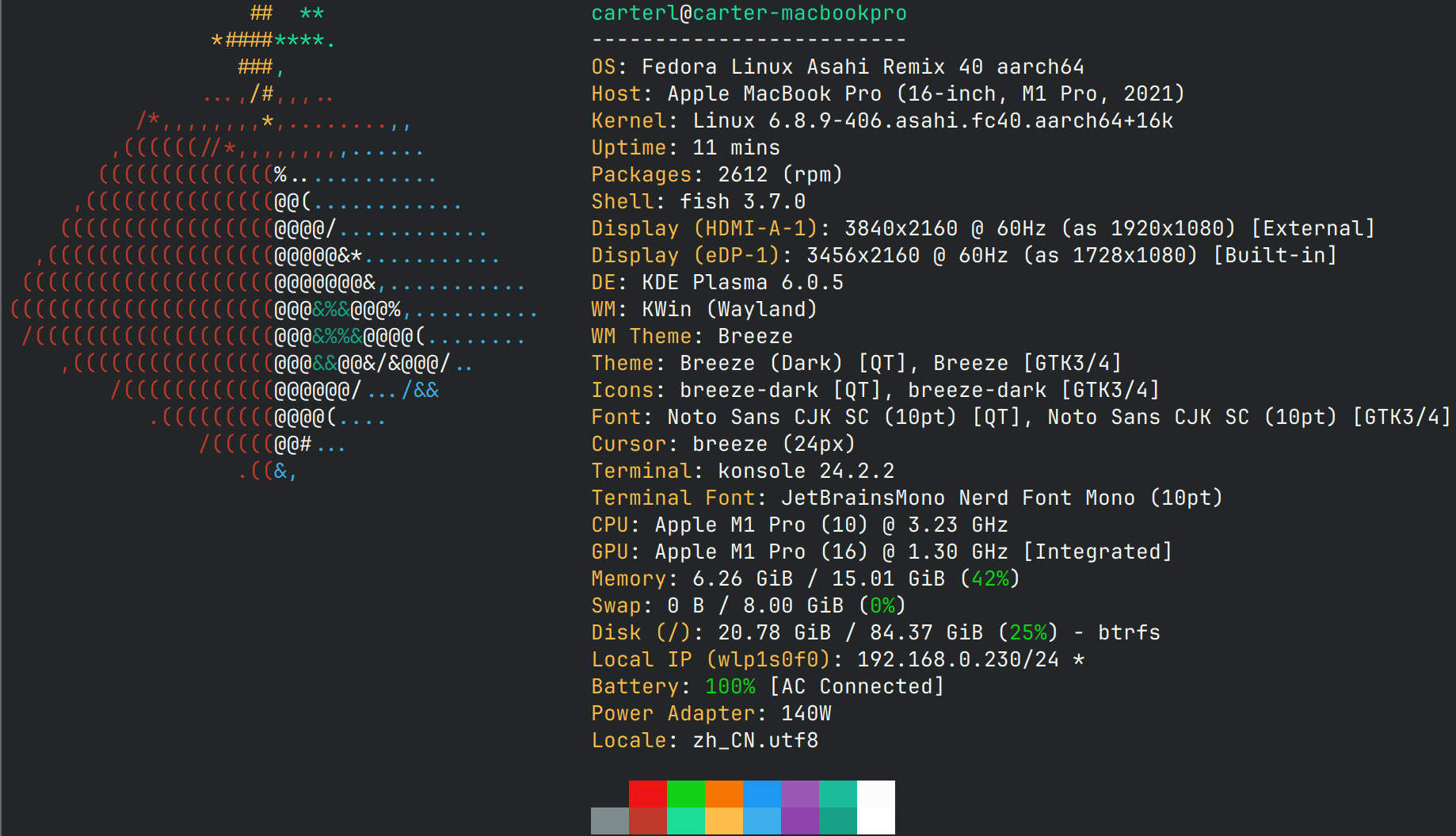
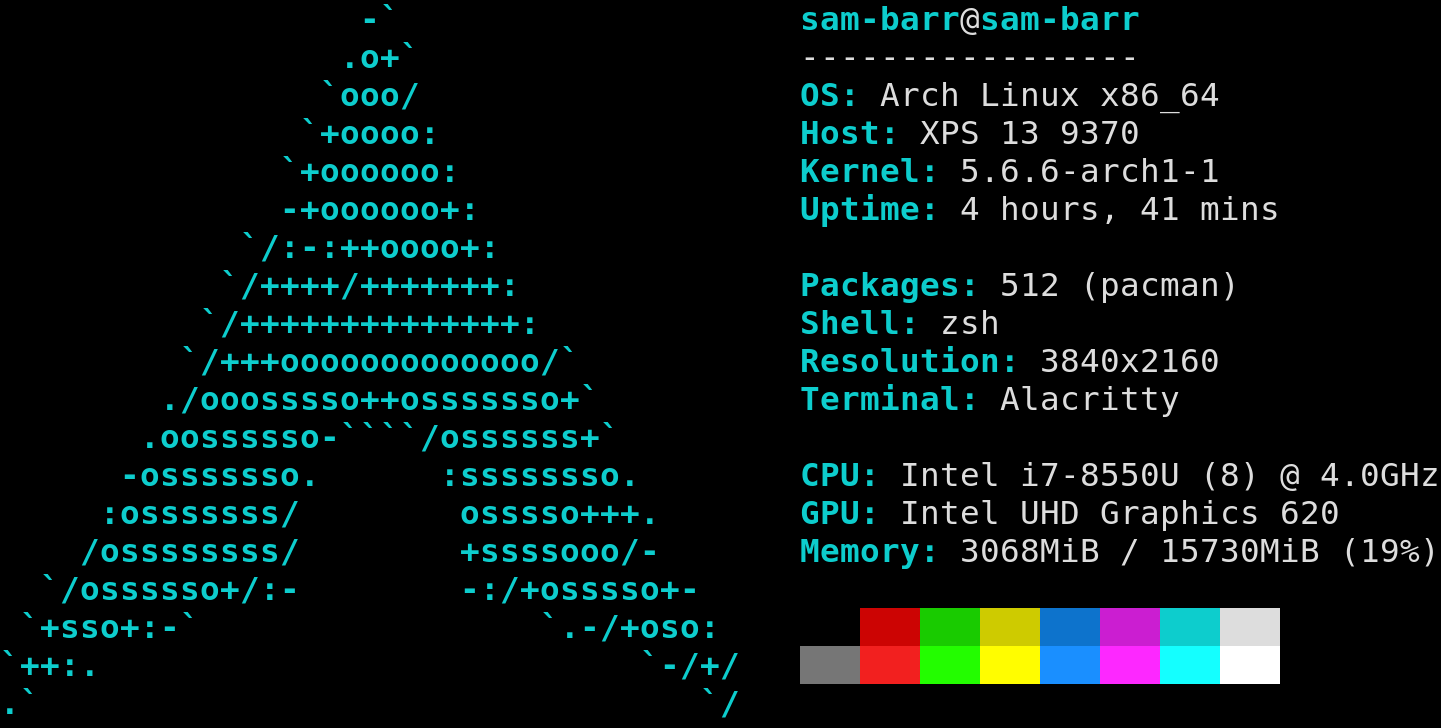

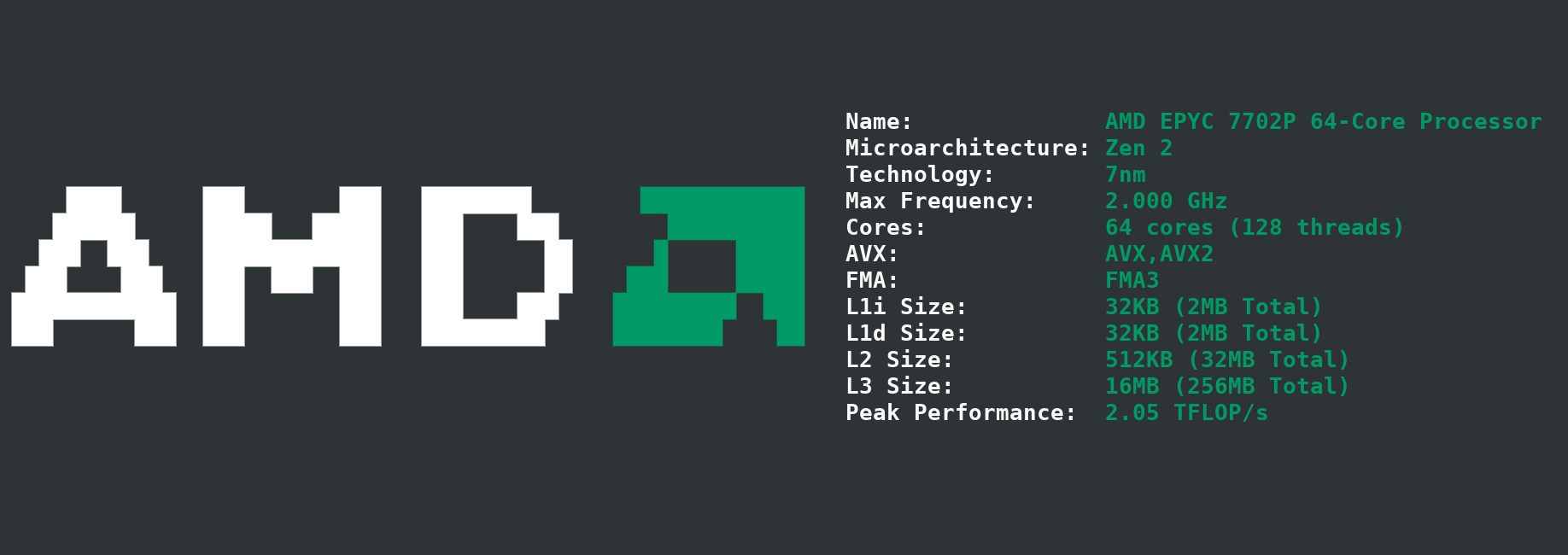





0 Comments