If you spend a lot of time in the terminal, having a visually appealing color scheme can make a big difference. Whether you're coding, monitoring system logs, or just navigating files, the right colors help reduce eye strain and improve focus.
Instead of manually tweaking colors or importing theme files, why not use a tool that does it all for you? Meet Gogh – a simple script that lets you install hundreds of beautiful color schemes for your favorite terminal emulator with just one command.
What is Gogh?
Gogh is a terminal color scheme installer for Linux. It supports many popular terminal emulators such as GNOME Terminal, Tilix, XFCE Terminal, and Terminator. The project provides over 300 curated color schemes including popular ones like Solarized, Dracula, One Dark, and many more.
How to Install Gogh
Installing Gogh is quite straightforward. Just open your terminal and run the following commands:
bash -c "$(wget -qO- https://git.io/vQgMr)"This will launch an interactive menu where you can choose from a list of color schemes. Once selected, Gogh will apply the theme directly to your terminal profile.
Compatible Terminals
- GNOME Terminal
- Tilix
- Terminator
- XFCE Terminal
- Mate Terminal
- Guake
How to Use Gogh
After running the install script, just follow the prompts. You can scroll through the available themes and select one by entering its number. The theme will be installed and applied automatically to your current terminal profile.
If you want to apply a different theme later, just run the script again.
How to Uninstall
Gogh doesn’t create a standalone application or leave heavy traces in your system. If you want to remove a color scheme, you can simply delete the corresponding terminal profile through your terminal’s settings menu.
Gogh and Conky
If you're using Conky for desktop customization, matching your terminal color scheme with your Conky theme can create a cohesive aesthetic. With Gogh, switching between dark and light terminal profiles to match your Conky setup becomes quick and effortless.
Final Thoughts
Terminal customization doesn't have to be complicated. Thanks to Gogh, anyone can enjoy beautiful color schemes with just a few keystrokes. Whether you're chasing a minimal look or a vibrant coding environment, Gogh has something for everyone.
You can explore more color schemes and get updates from their GitHub repository: https://github.com/Gogh-Co/Gogh


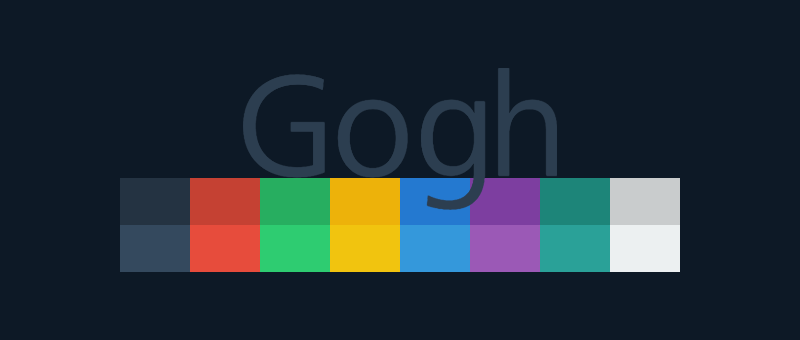





0 Comments