Looking for more circular icon themes to make your Linux desktop look fresh and elegant? Here are five additional icon packs that bring vibrant colors, smooth shapes, and a cohesive design to your setup.
Below are recommendations for 5 stunning circular icon themes you can try.
1. Simply Circle Icons
- Author: Ju1464
- Best for: Users who want a minimal and clean circle icon set
- Style: Flat, Dominant black, simple circular icons
- Variants: Only 1 variation
- Download: Sinply Circle on Pling
Perfect for those who love minimal and elegant desktop icons.
2. Citrus Icon Theme
- Author: Yeyushengfan258
- Best for: Colorful and bright Linux setups
- Style: Vibrant, circular icons with bold colors
- Variants: 10 Color variations
- Download: Citrus on Pling
Bright and bold, perfect for desktops that need a pop of color.
3. Macaron Icon Theme
- Author: Macmac
- Best for: Lovers of soft, pastel colors
- Style: Rounded, soft pastel circular icons
- Variants: Only 1 variation
- Download: Macaron on Pling
A cute and elegant option for pastel-themed desktops.
4. Glory Icon Theme
- Author: Yeyushengfan258
- Best for: Desktops that aim for a bold, glossy style
- Style: Glossy, detailed, rounded icons
- Variants: 10 Color variations
- Download: Glory on Pling
For users who like shiny and detailed icon designs.
5. Shadow Icon Theme
- Author: Barus
- Best for: Users who prefer subtle shadows with circular icons
- Style: Minimal icons with shadow effects
- Variants: 2 Color variation
- Download: Shadow on Pling
Adds depth and elegance without overwhelming the desktop.
How to Install Icon Themes from Pling Store
Most themes on Pling Store come in compressed archives (.zip or .tar.xz). Here's a general way to install them:
- Download the icon theme archive from the Pling link.
- Extract it using your file manager or terminal.
- Move the extracted folder to one of these locations:
~/.icons(for single user)/usr/share/icons(for system-wide, requires sudo)
- Use your system’s appearance settings or a tool like GNOME Tweaks or KDE System Settings to apply the new theme.
Need a quick terminal command? Here's one:
mkdir -p ~/.icons
mv [extracted-folder-name] ~/.icons/That’s it! Enjoy your new look.
Or check the product's description if the above method doesn’t work.
Final Thoughts
These circular icon themes add variety and style to your Linux desktop. Combine them with matching GTK themes for a complete visual overhaul!
Stay tuned for more icon theme recommendations in future parts.

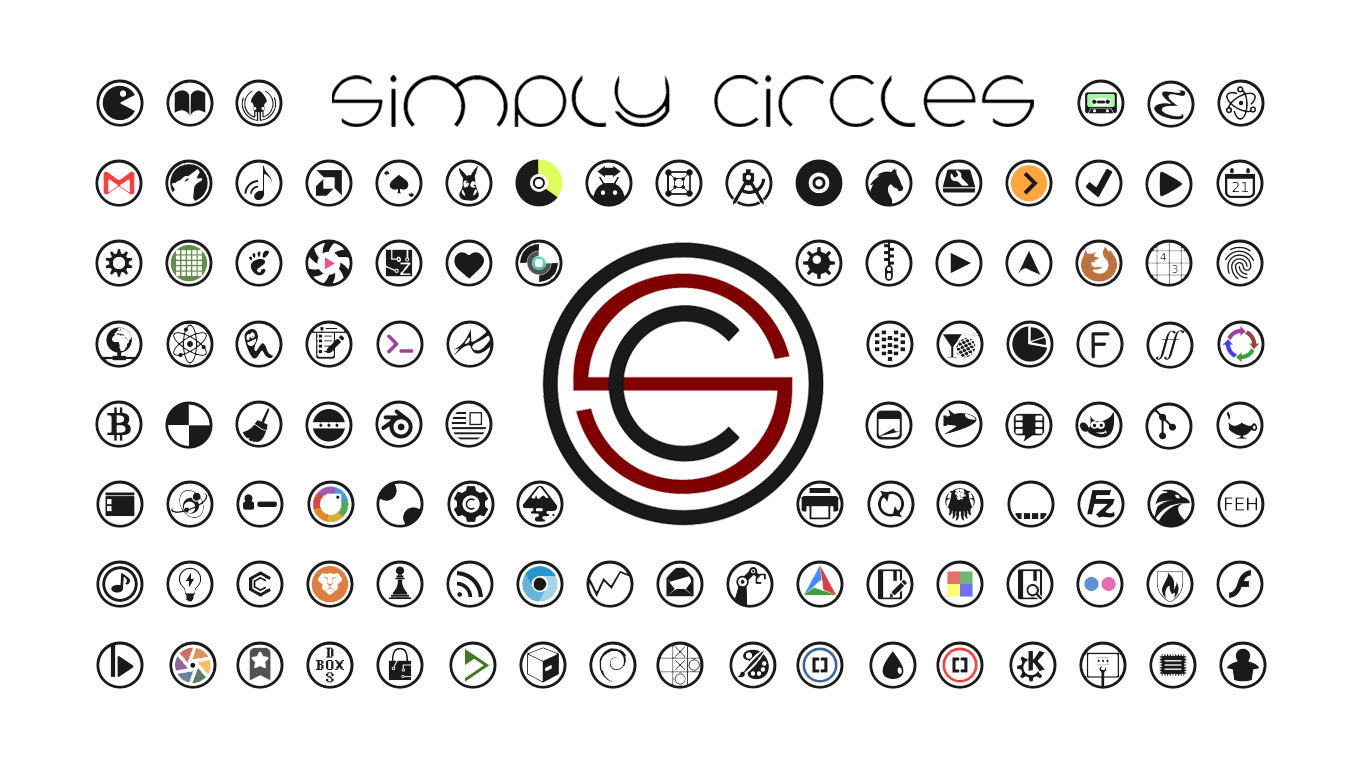








0 Comments