Linux desktop environments are highly customizable, and one key component in defining the visual experience is the icon theme. A good icon set not only enhances aesthetics but also brings visual consistency and identity to your setup.
For those who prefer a Windows-like experience, here are 5 icon themes that bring a familiar look-and-feel to your Linux desktop—complete with download links and personal impressions.
1. Fluent Icon Theme
- Author: VINCELIUICE
- Best for: KDE Plasma, XFCE, Cinnamon
- Style: Fluent Design-inspired, colorful, crisp
- Variants: 8 Color variants
- Download: Fluent Icon Theme
Modern and vibrant with Microsoft’s design language. Great for users who love polished UI consistency.
2. Win10Sur Icon Theme
- Author: YEYUSHENGFAN258
- Best for: Windows 10 fans
- Style: Flat, simple, consistent with Windows aesthetics
- Variants: 3 Color variants
- Download: Win10Sur on Pling
Faithful Windows 10 look for a seamless transition experience.
3. We10X Icon Theme
- Author: YEYUSHENGFAN258
- Best for: Lightweight desktop environments
- Style: Windows 10 icons in a compact package
- Variants: 8 Color variants
- Download: We10X on Pling
Perfect for minimalists who want a familiar interface.
4. Win11 Icon Theme
- Author: YEYUSHENGFAN258
- Best for: Those emulating Windows 11 look
- Style: Fluent-like, soft gradients, modern icons
- Variants: 7 Color variants
- Download: Win11 Theme on Pling
Captures the clean essence of Windows 11 icons, with polished folder sets.
5. Fluent Icon
- Author: SAJJAD606
- Best for: KDE, GNOME, and custom distros
- Style: Fluent UI-inspired, with detailed icon work
- Variants: 1 Color variant
- Download: Fluent Icon
Rich in icons and beautifully refined—among the most complete Fluent icon sets.
How to Install Icon Themes from Pling Store
Most themes on Pling Store come in compressed archives (.zip or .tar.xz). Here's a general way to install them:
- Download the icon theme archive from the Pling link.
- Extract it using your file manager or terminal.
- Move the extracted folder to one of these locations:
~/.icons(for single user)/usr/share/icons(for system-wide, requires sudo)
- Use your system’s appearance settings or a tool like GNOME Tweaks or KDE System Settings to apply the new theme.
Need a quick terminal command? Here's one:
mkdir -p ~/.icons
mv [extracted-folder-name] ~/.icons/That’s it! Enjoy your new look.
Or check the product's description if the above method doesn’t work.
Final Thoughts
For users coming from a Windows background, these icon themes offer a familiar visual language while preserving the freedom and power of Linux. Whether you prefer the flat simplicity of Windows 10 or the sleek gradients of Windows 11, there's a theme here that fits your taste.
Try combining them with matching GTK/Plasma themes to create a cohesive look that bridges both worlds—Windows nostalgia with Linux flexibility.
If you have other favorite icon themes, feel free to share them in the comments below!

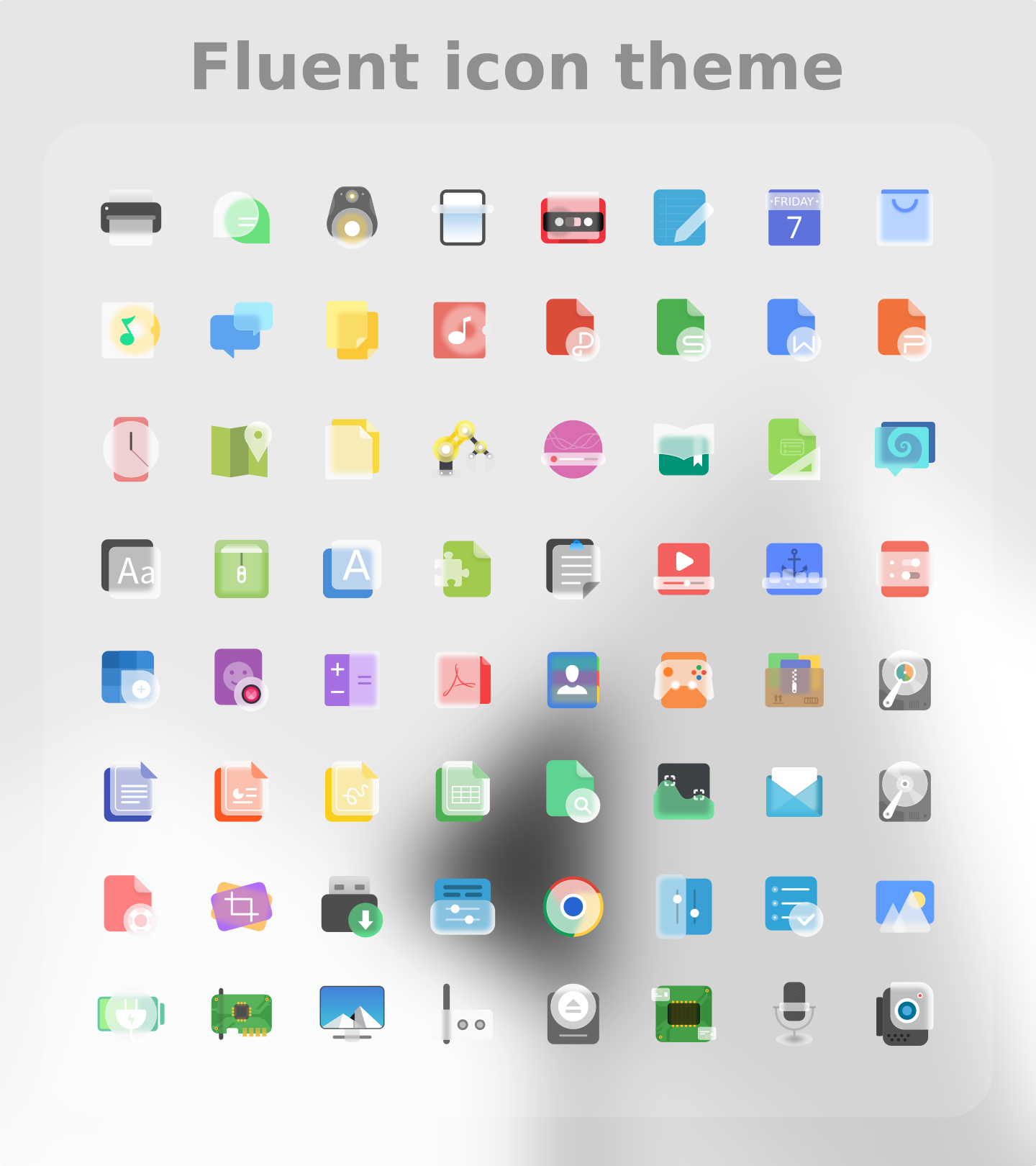
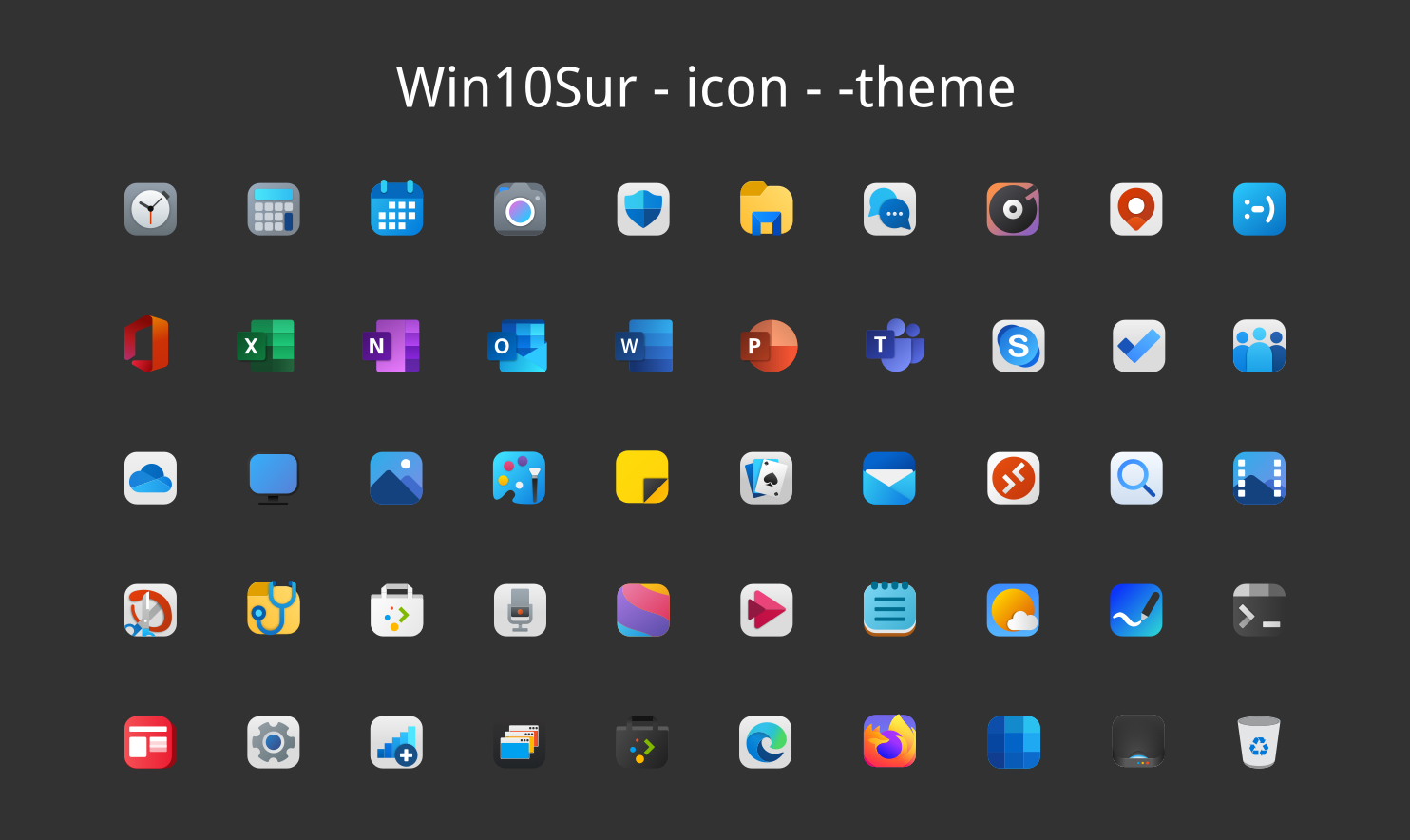
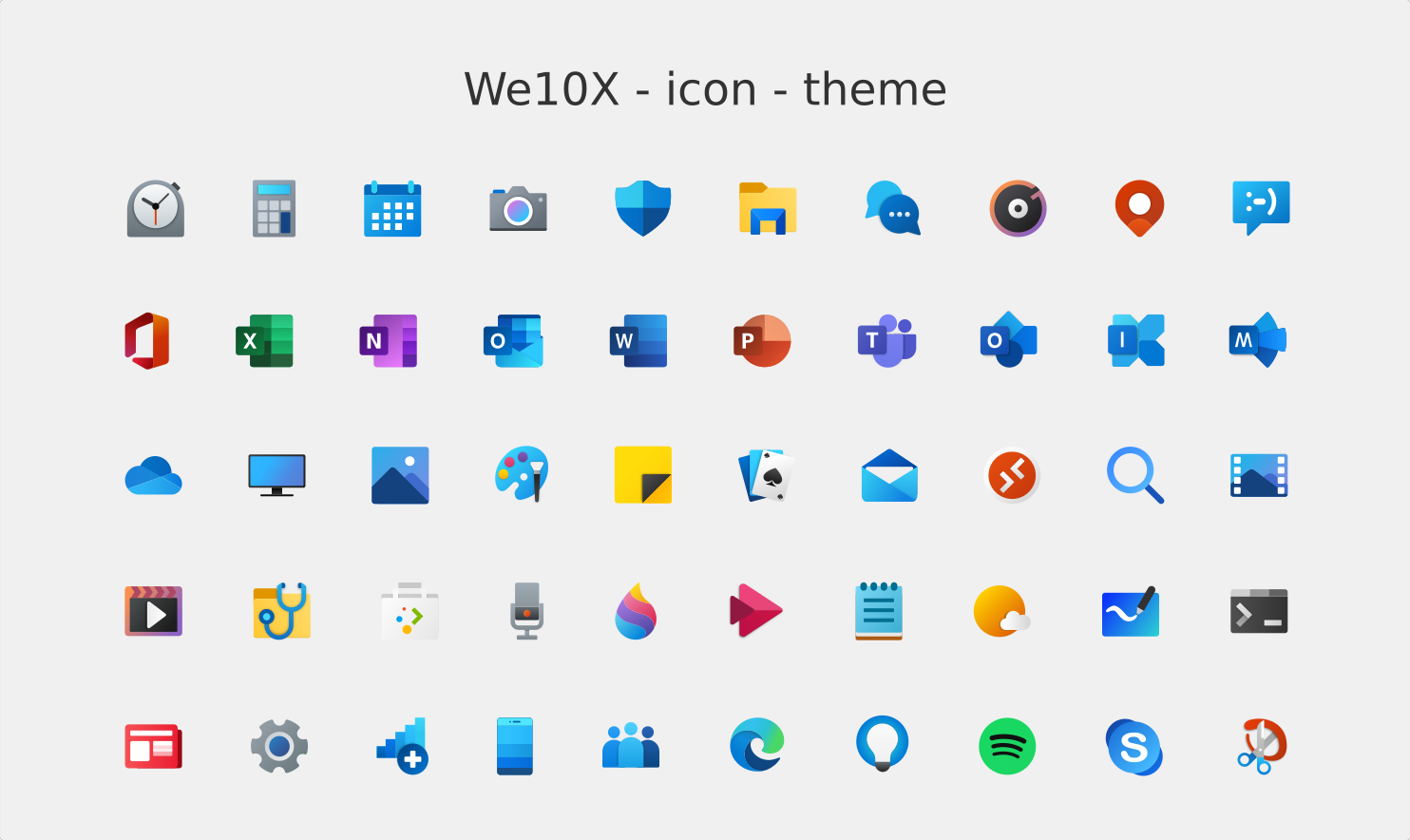

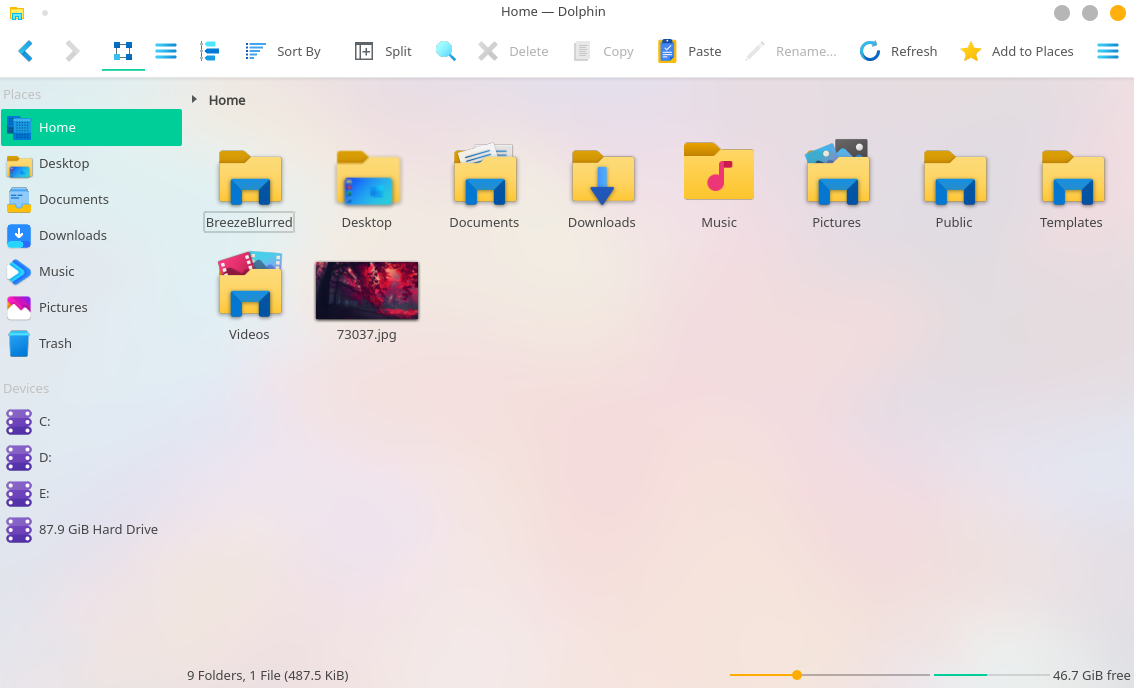




0 Comments